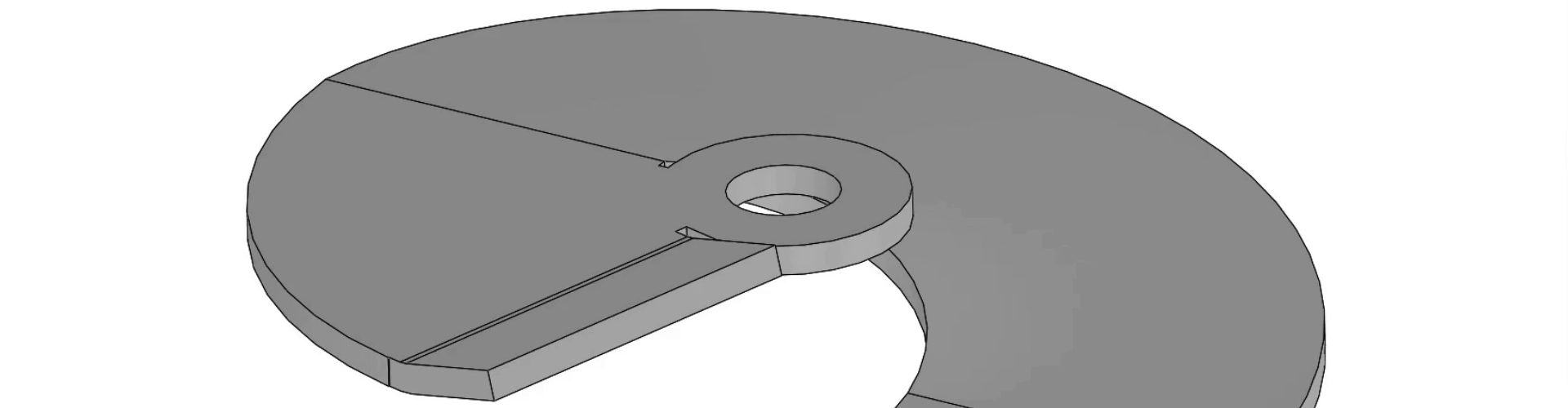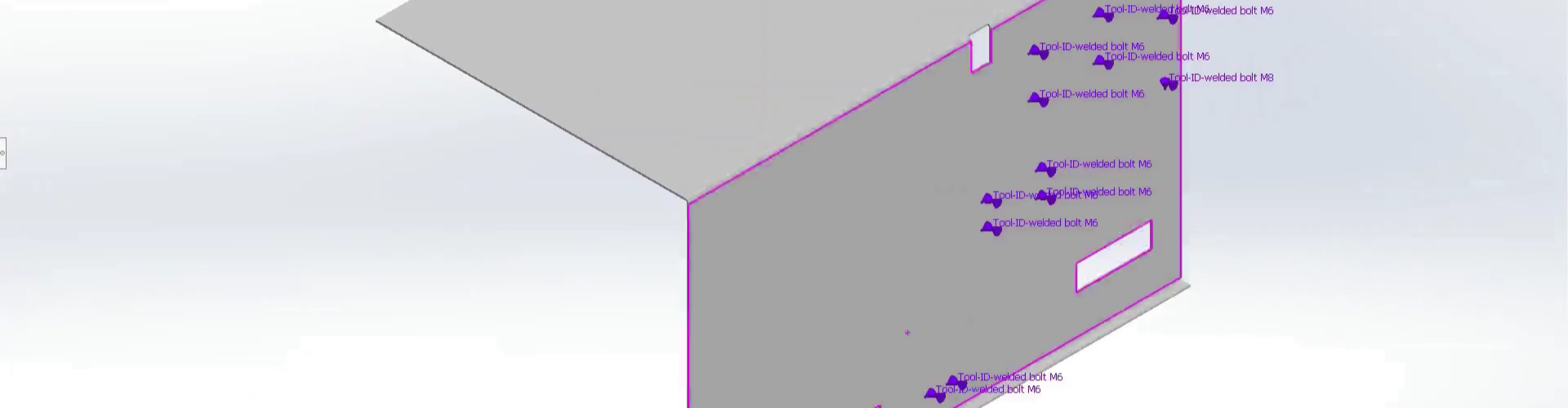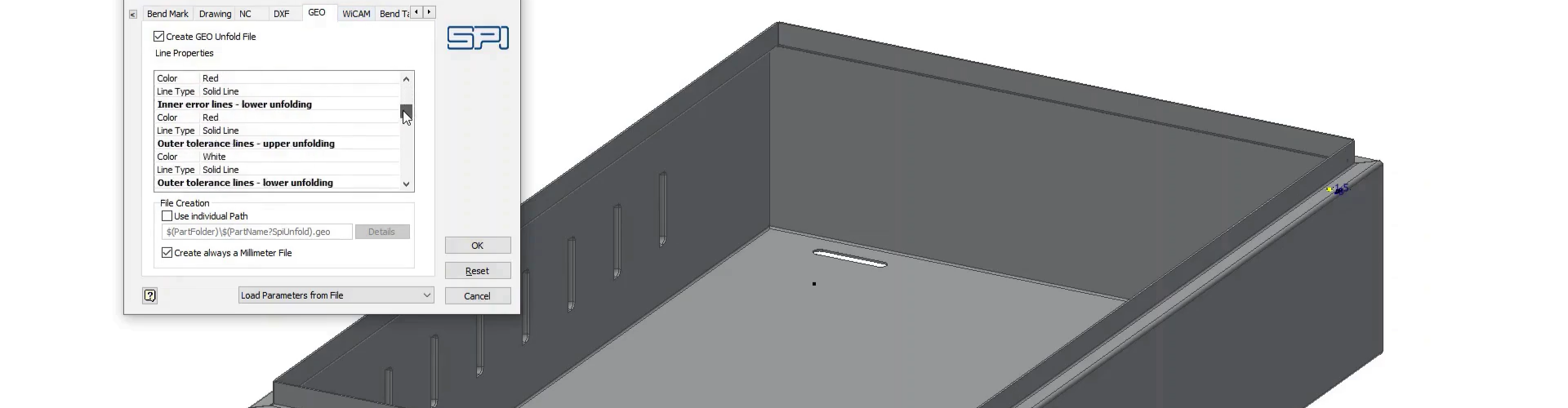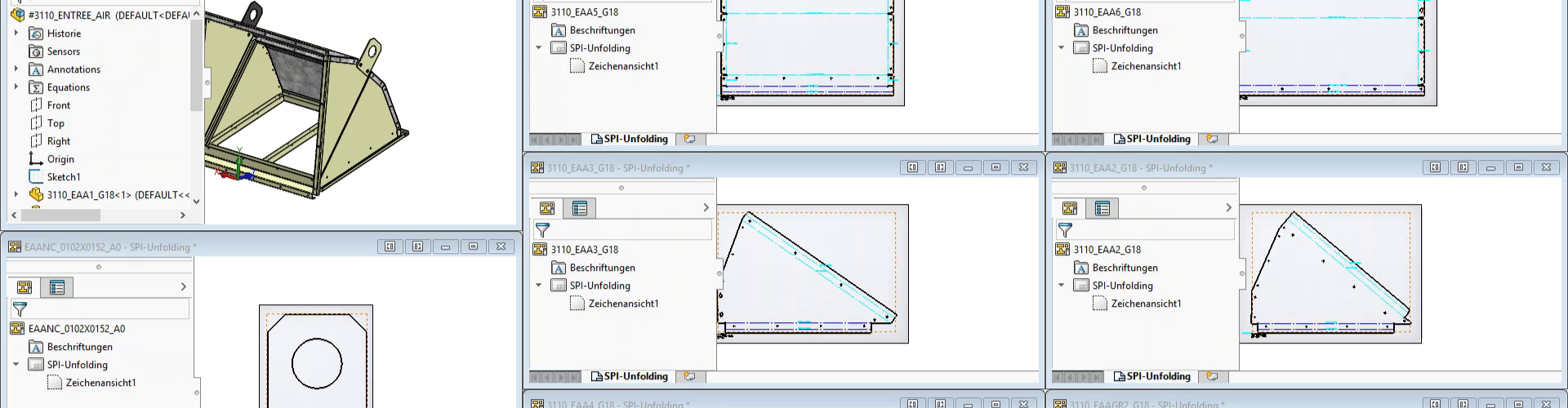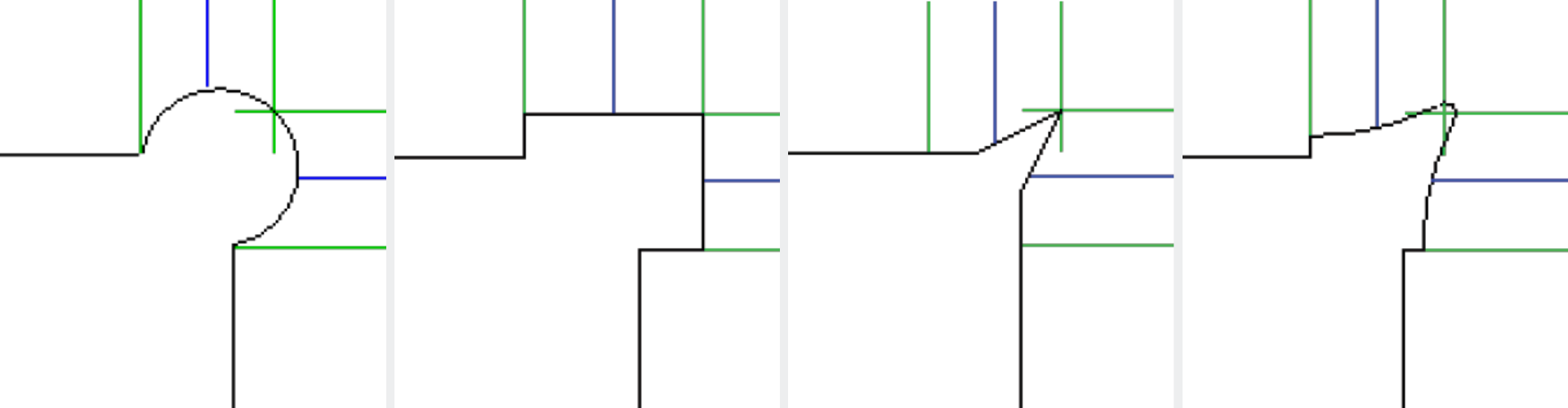When you are working with non-native data, you can never know about the quality of the data you receive. While some errors are easy to spot, others may not be immediately visible and will require complex corrections in order to create a flat pattern.
This will not a problem if you are using SPI SheetMetal Solutions!
SPI SheetMetalWorks and SPI SheetMetal Inventor allow you to attach material information, adjust accuracy settings, insert bend marks, and more to your flat pattern. All without having to modify the model.
Click play to learn more!
Handling Non-Native Data with SPI SheetMetal Solutions
Previously in the Video Series
Learning tool recognition
A super useful function for those who frequently work with imported sheet metal parts.
Data output formats
Simultaneously generate several different output formats during unfolding, e.g., DXF, GEO, XML.
Unfolding assemblies
Assign material data and other settings to all sheet metal parts and unfold them with a single click.
Bend reliefs
Ensure that your sheet metal part has bend reliefs suited for material thickness and bend radius.