SPI SheetMetal Works
SPI SheetMetalWorks for Solidworks provides you much more than a simple unfolding tool. Simplified design, reconstruction of parts, technical data, consideration of external conditions: digitize your processes with SPI.
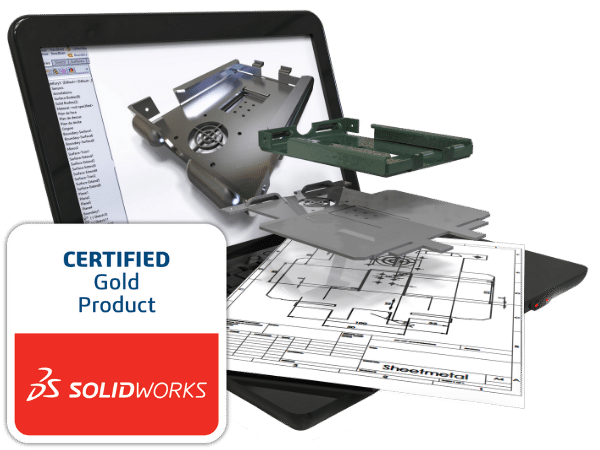
What are the benefits of using SheetMetalWorks from SPI?
Modern techniques and machines allow the production of increasingly complex parts. Clerverly bent sheet metal can supplant costly welded constructions or complicatedly connected milled components.
Intelligent bending makes it possible to manufacture products for which previously several parts had to be joined together using conventional methods. However, it is up to the software to ensure that a construction results in a manufacturable unfolding and an NC program for laser cutting or punching machines, as well as offline bend programming.
This requires CAD solutions that streamline both the design and the manufacturing process, as well as reduce development and manufacturing costs by integrating end-to-end value chain processes from design to delivery.
That is the approach followed by SPI.
Selected Functions
Unfolding parts with inaccuracies
Automatic corner reliefs
Optimal handling of multi-body parts
Learning tool recognition
Automatic manufacturability checks
Editable material and tool management
Available CAM interfaces for TRUMPF, WiCAM etc.
Easy transfer to NC programs
The technology behind the scenes
During the bending process, the material undergoes a change. SheetMetalWorks calculates the necessary shortening in the bending zones on the basis of material and bending tool properties that are stored in the Data Editor. The shortening method is determined based on formulas and tables that are set and managed in the Data Editor. If the creation of such tables is too cumbersome, an import function allows direct data import from machine databases, e.g., TruTops Bend.
Depending on the particular application, various calculation methods are available for determining the technology data. As the basis for calculating the shortening, you can choose between DIN formula, K-factor formula, your own formula, or empirically determined values. The shortening values can be defined differently for each bend. SPI provides you with a manufacturable flat pattern that is consecutively transmitted to laser, punching or bending programs and can be easily used to control the machines. The Data Editor already supports you at a very early stage of production: during the design.
With SPI SheetMetalWorks you can also attach material data to imported models. During import, sheet thickness is determined automatically thus guaranteeing a correct unfolding even in cases of model inaccuracies.
What our customers say
SPI’s software solution allows us to run an almost completely automated process. All we need to do is correctly select the tool combinations and the visible side of the sheet metal part. The rest is done by the software.
Solidworks in combination with SPI SheetMetalWorks and the SPI TruTops Interface saves us a considerable amount of time, minimizes the error rate, and allows us to guarantee consistent quality standards within the process chain.
With the current software combination, we no longer have an isolated solution. Together with the manufacturing interface, the software covers the entire process chain from idea to production. This noticeably streamlines the process.
Frequently Asked Questions
How is the unfolding calculated?
Various calculation methods are available for determining the technology data. They are selected depending on the specifics of the application. Read more.
What is meant by "simplified design"?
SPI SheetMetalWorks offers commands specifically made for sharp-edged design. The software offers a selection of corner types (e.g. square, slot, circle, LaserFlex) that, together with corresponding tool parameters, produce a flat pattern that allows high-precision machining and eliminates the need for post-processing. Corner reliefs already included in the model can be overwritten also for rounded bend zones. If punching machines are used, the software carries out a context check: only the tools that are available on-site are taken into account.
What is "learning tool recognition"?
SheetMetalWorks allows the direct export of unfolding geometry, e.g. in GEO and WiCAM XML file formats, and recognizes a wide range of typical parametric punching and forming tool classes. The information required for this can be easily read into the SPI Data Editor, e.g., from TRUMPF databases. But what about tools that the software does not recognize? By means of the “learning tool recognition” function, tool data can be permanently assigned to a specific forming area. This way, SheetMetalWorks can learn the geometry of a forming, its manufacturing information, and positioning. From now on, the software will automatically detect all production-relevant information when this shape is used in another sheet metal part or assembly.
How does SheetMetalWorks handle multi-body-parts and variants?
SheetMetalWorks is optimized for handling multi-body parts. If there are multiple sheet metal bodies in the part’s document, they may have different material data. It is thus possible to assign each body a separate thickness, its own material and bending tool, as well as a separate type of shortening. Of course, every body can be handled individually. In addition, updating the unfolding of every body or creating the unfolding of sheet metal bodies which exist in different variants (configurations or iParts) to the desired target format is possible with a single command.
How does the "rebuilding" function work?
With the help of the re-building functionality, SheetMetalWorks generates a manufacturing-ready STEP file that shows a realistic 3D view of the part that is being produced (virtual prototype). It takes into account on-site conditions and can be used for offline bend programming, laser beam welding, or collision prevention during bending. Even the unfolding of free-form surfaces and transitions will no longer be a problem. The software makes it possible to unfold curved surfaces like conical, elliptical, and other transitional surfaces. Thanks to optimized and production-orientated positioning of bending lines and tools, SheetMetalWorks provides a flat pattern that can be directly passed on to the production.
Product Extensions
Component Manager
An extensive library of standard components. Supports the design of standard parts, branches, flanges, transitions, plates, and boxes.
Manufacturing Interface
Multiple output formats (e.g., STEP, DXF, GEO, WiCAM) ensure seamless transmission of all necessary information to NC programs.
